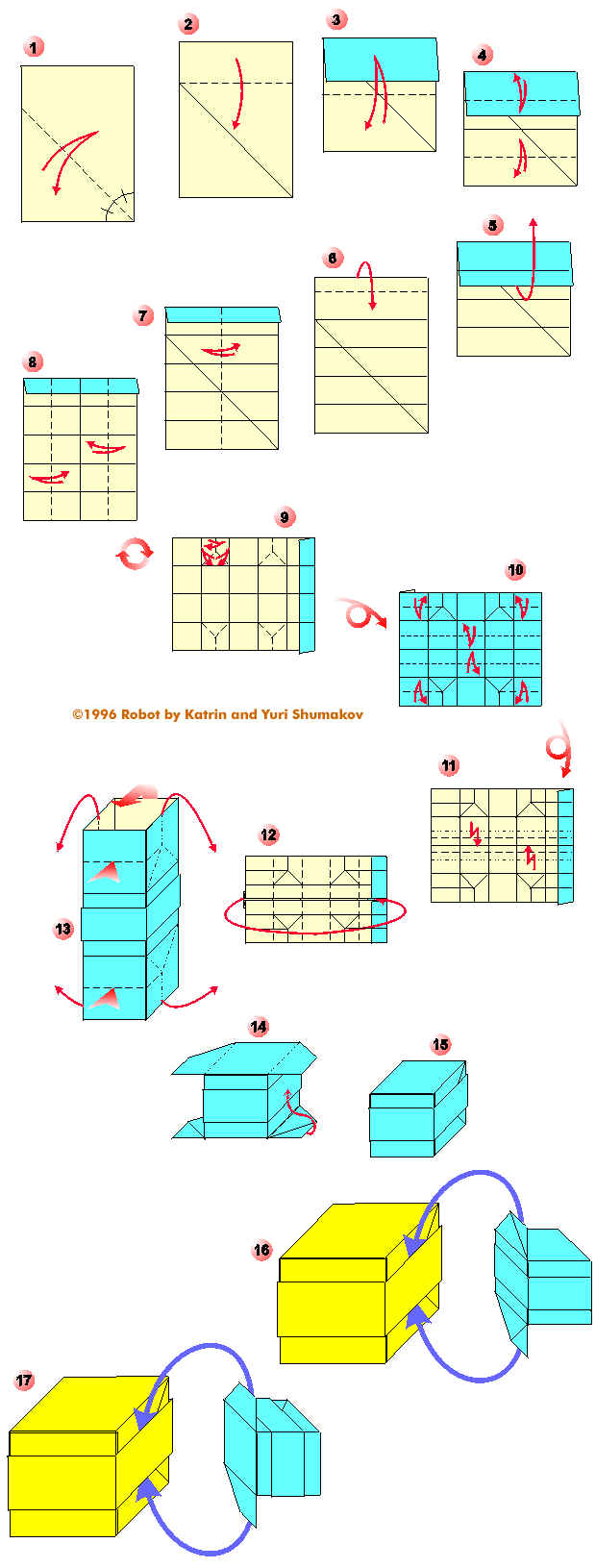| The Robot
is going from 29 modules of the "Cube - module".
This module folds from rectangle, for example, format A4 (21 by 29,7cm) or multiple to it.
In addition, instead format A4 it is possible to use the "Letter" format (8,5 by
11 inches) or multiple to it.
The formats of a paper, from which
develop modules:
Trunk: 1 sheet of a format A3 (2 A4)
Head: 1 sheet of a format A4
Shoulders: 2 sheets of a format 1/2 A4
Legs: 2 sheets of a format 1/2 A4
Palms: 2 sheets of a format 1/4 A4
Ears: 2 sheets of a format 1/4 A4
Foot: 6 sheets of a format 1/8 A4
Eyes: 2 sheets of a format 1/16 A4
Fingers: 8 sheets of a format 1/32 A4
Mouth: 3 sheets by a format 1/32 A4
The folding of the module:
1 Valley fold the sheet, combining his bottom edge with the
right lateral edge and unfold it.
2 Valley fold the top edge as shown.
3 Valley fold the bottom edge over to the top and unfold it.
4 Valley fold the bottom and top edges over to meet the
middle fold-line. Press them flats and unfold them.
5 Open the layer.
6 Valley fold the top edge using existed fold-line.
7 Valley fold the paper in half and unfold it.
8 Valley fold the right-hand side over to meet the vertical
middle fold-line. Repeat the same with the left-hand side but unfold it.
9 Turn the model around. Make creases according types of
lines (mountain, valley). The correct folding of these operations will facilitate assembly
of this model.
|
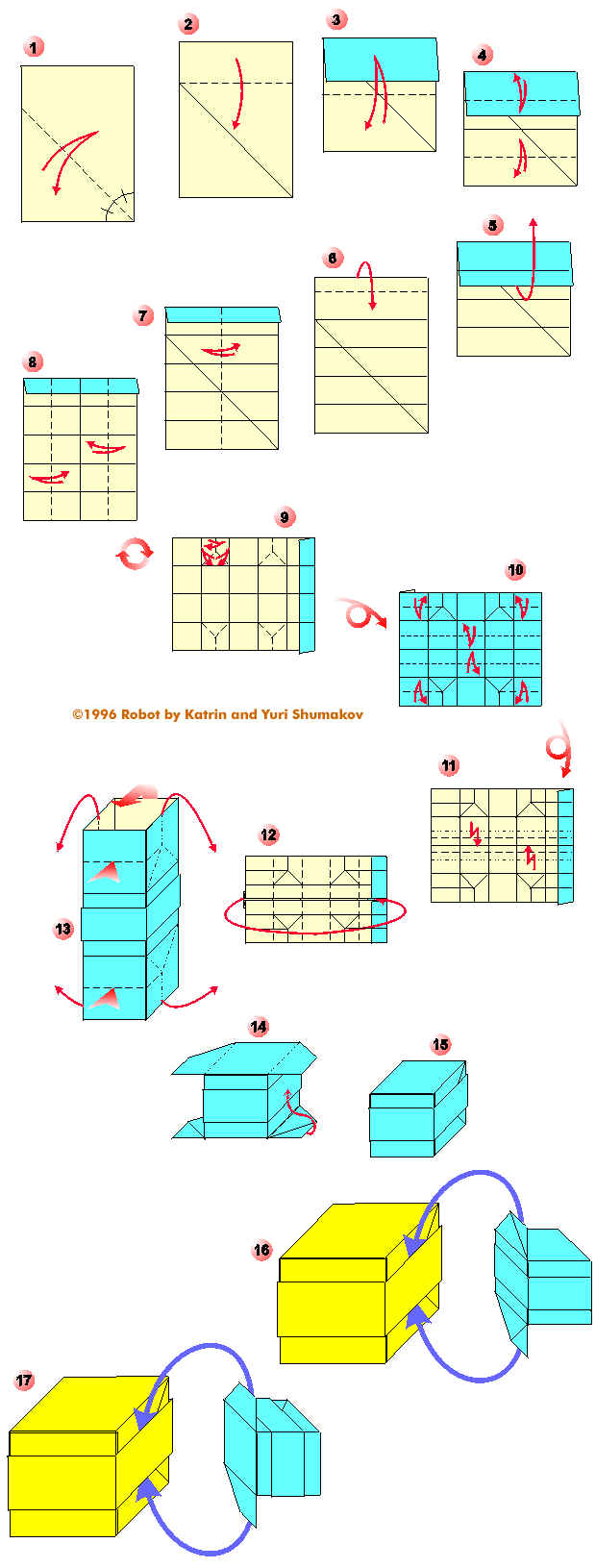 |
10
Turn model over and make the creases.
11 Turn model over and make the "step" folds.
12 Bring the left- and right-hand sides around and together
by filling a unary layer in double as shown.
13 Press a forward wall, pull lateral walls in the direction
shown by the arrows and cover it by a back wall. Repeat for the bottom.
14 Insert the edges and under a crease at the center.
15 Module for the Robot is ready!
Each cube has the original lock (step 14), with which help it can be connected to other
cubes.
There are two variants of uniting the cubes.
16 Variant "the strip to the strip": Insert the
edges of the lock from above and from below under the crease at the middle of other cube.
17 Variant "the strip to the wall": Insert the
edges of the lock from above and from below under the crease at the middle of other cube.
It is possible to create various modular designs, using some such cubes with different
sizes and colors! |